고정 헤더 영역
상세 컨텐츠
본문
※ 주의사항
Session 하나만 연결 가능
bat파일(session_close.bat)
|
for /f "skip=1 tokens=3" %%s in ('query user %USERNAME%') do( %windir%\System32\tscon.exe %%s /dest:console ) |
1. 원격 허용 설정
시작 > 설정 > 시스템 > 원격 데스크톱을 선택한 다음 원격 데스크톱 사용을 켭니다

2. Remote Desktop설치
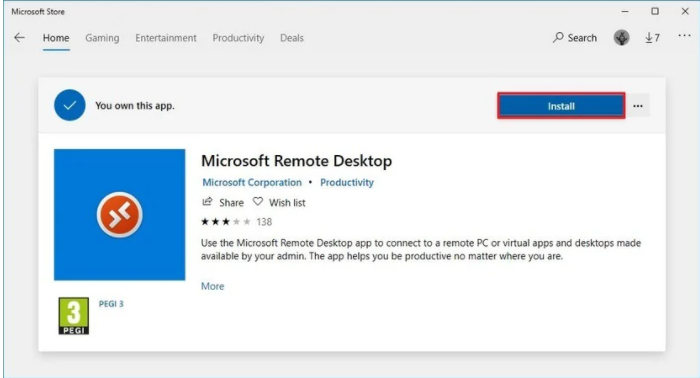
3. PC정보 추가
Add > PCs

PC정보추가
- 연결할 대상 PC명 : CMD > whoami 명령어 입력 (예 : administrator)

※ 출처
www.windowscentral.com/how-use-remove-desktop-app-connect-pc-windows-10-0
The ultimate guide to Remote Desktop — control your PC over the internet!
In this guide, we'll show you the steps to use the Remote Desktop app on Windows 10 to connect to another computer over the local network or internet.
www.windowscentral.com
'IT > RPA(UiPath)' 카테고리의 다른 글
| [RPA] UiPath studio / Assistant 설치 (20.10 버전) (0) | 2020.12.22 |
|---|---|
| [RPA] 2020.10 버전 Update 내용 (0) | 2020.12.19 |
| [RPA] DB Connection (0) | 2019.12.26 |
| [RPA] Orchestrator - Non Working Days 판단 (0) | 2019.12.13 |
| [RPA] 유용한 정규식 (1) | 2019.12.13 |





댓글 영역