고정 헤더 영역
상세 컨텐츠
본문
SAP Ui Element 인식안될때 확인사항
1. SAP GUI 옵션 값 확인
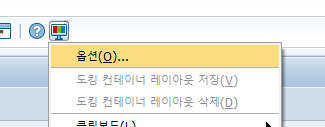
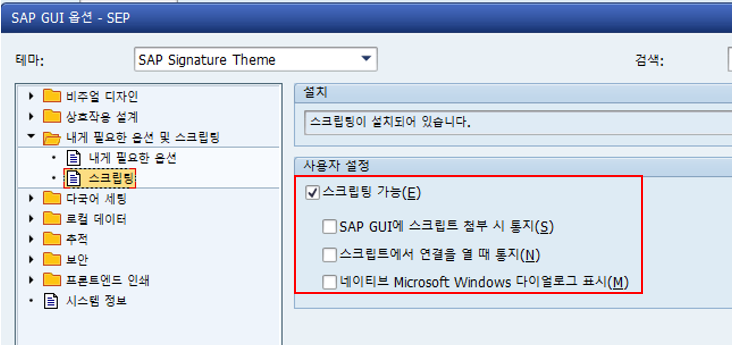
2. SAP user_scripting 값 확인
RZ11 > sapgui/user_scripting > 값변경 > 신규값이 True인지 확인
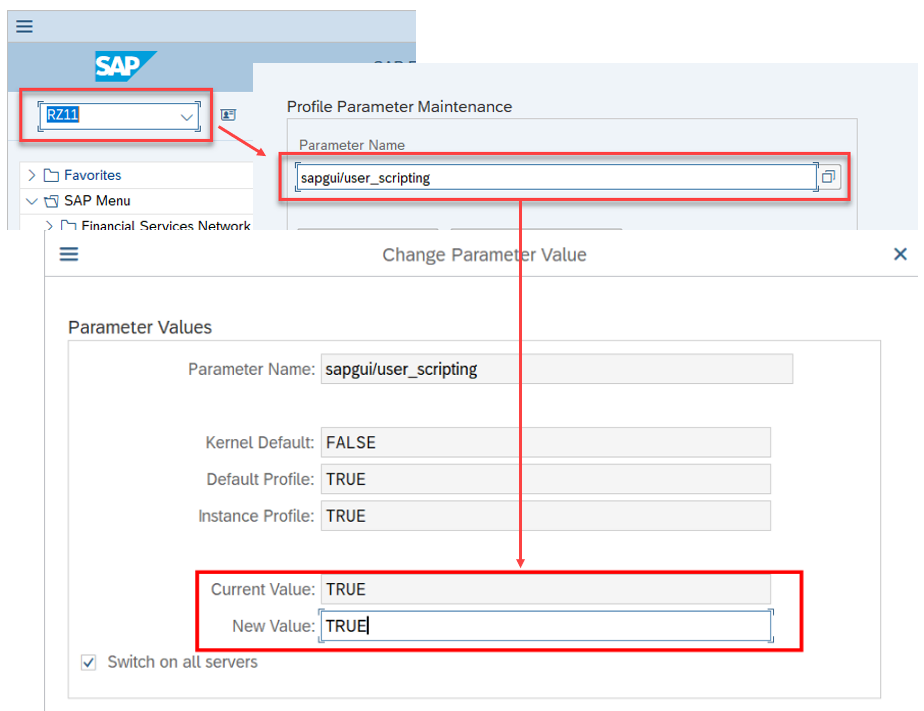
https://docs.uipath.com/studio/docs/sap-wingui-configuration-steps
Configuration Steps
Enabling SAP GUI Scripting In order to enable Studio to interact with SAP WinGUI, you need to perform the following configurations steps on the server side and the client side. This enables the default and recommended element detection framework SAP for in
docs.uipath.com
3. SAP ID 권한 확인
'IT > RPA(UiPath)' 카테고리의 다른 글
| [RPA] Storage Bucket 활용 (0) | 2022.12.02 |
|---|---|
| [RPA] Python Scope path 설정 / anaconda navigator environment생성 (1) | 2022.09.27 |
| [RPA] HTTP Encoding 방식 (0) | 2022.03.23 |
| [RPA] System.Web.HttpUtility 찾을 수 없습니다 (0) | 2022.03.22 |
| [RPA] Orchestrator에 배포된 파일 다운로드 (0) | 2022.01.21 |





댓글 영역